We are aware of the issue with the badge emails resending to everyone, we apologise for the inconvenience - learn more here.
Forum Discussion
RamseyM
9 months agoExplorer | Level 4
Unable to update to MacOS on File Provider using macos 14.3.1
Hello,
Whenever I get the message "Dropbox strongly recommends updating to MacOS on File Provider" I go through the motions of doing the update and immediately after reinstalling Dropbox get the same message again. This has happened many times now.
the one at the bottom showed first, the one at the top immediate afterwards
This is a new MacBook, which had been updated from a Time Machine backup from a laptop with an Intel chip.
I wiped the flash drive and did a clean install, hoping this would sort the issue. It didn't.
Any ideas, anyone?
Thanks for the cooperation RamseyM - you've got
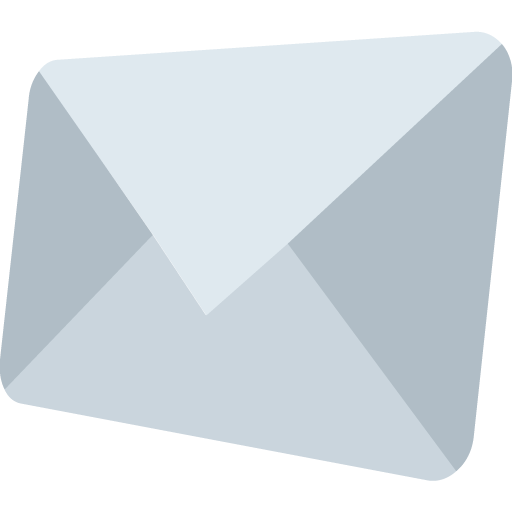
About Apps and Installations
Have a question about a Dropbox app or installation? Reach out to the Dropbox Community and get solutions, help, and advice from members.
Need more support
If you need more help you can view your support options (expected response time for an email or ticket is 24 hours), or contact us on X or Facebook.
For more info on available support options for your Dropbox plan, see this article.
If you found the answer to your question in this Community thread, please 'like' the post to say thanks and to let us know it was useful!
