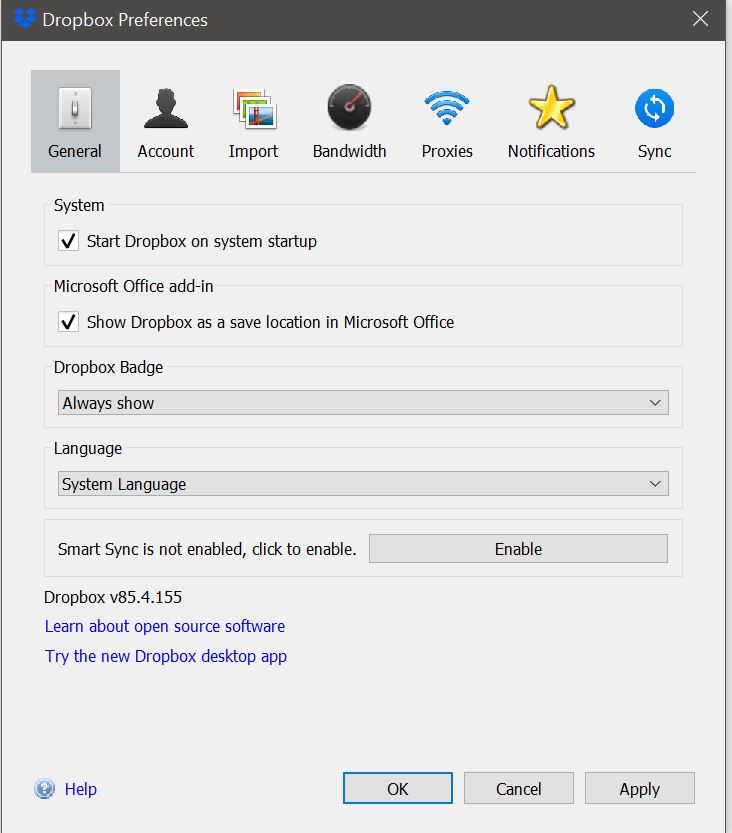We are aware of the issue with the badge emails resending to everyone, we apologise for the inconvenience - learn more here.
Forum Discussion
jakryk
6 years agoHelpful | Level 5
Actual Desktop app won't open
I need to get the actual app to open so I can change the settings (because even though I select "never for this device" for downloading photos, I get the stupid Download Photos window Every Friggin T...
- 6 years agoIt’s great that we’ve now ruled out this being attributed to a syncing issue, so let’s follow a different path towards resolution jakryk.Taking it from where we’ve already left off, it looks like you’ve been able to locate the Dropbox icon, Dropbox is syncing your files across devices & the issue primarily lies on the pop-up message you’re seeing upon connecting your phone, where your option wouldn’t stick. Please let me know if I’ve missed anything along the way.Just as a brief follow-up to Elixir's pointers, kindly note that if you’re working on a Windows 10 device, you should be able to disable Camera Uploads by changing your Autoplay settings, as below:• Click the Dropbox icon in the system tray at the bottom right of your screen and then click on the right hand side of your profile picture in the Notifications panel.• Select "Preferences" & then Select the “Import” tab.• In the window that appears, click on "Change AutoPlay Settings".• In the AutoPlay settings, scroll down and choose the camera you want to change settings for. It will likely have "Import pictures and video using Dropbox" as the default.• Click on the drop-down menu and change the option accordingly.Please let me know if you had adjusted this setting previously &/or the results &I'll follow-up with you soon. Thnks again for keeping in touch with us!
ATKDG
5 years agoExplorer | Level 3
Hello, I JUST DLd the Desktop app and
rebooted and the app won't start with the DBx icon.
Only opens file explorer like usual.
I Preferences, i don't get a choice to start thedesktop app.
I'm on 85.4.155
Win 10
- ATKDG5 years agoExplorer | Level 3
- ATKDG5 years agoExplorer | Level 3
I uninstalled and reinstalled to no affect..
- Jane5 years ago
Dropbox Staff
Hey ATKDG, thanks for checking in with us!It’s great that you included screenshots for me, so I’ll take it from what I’m seeing & your description. It looks like you can access the Dropbox Preferences fine, so this makes me think that the app runs normally.- Could I have you check on your system tray for the Dropbox icon as below?
- If you’re not seeing that, can you clarify if you're using a workaround to access the Dropbox Preferences?
- Also, could you specify if you're seeing the sync icons loading normally as you're viewing your Dropbox folder structure on the File Explorer?
Please let me know of there details & we’ll go from there!
About Apps and Installations
Have a question about a Dropbox app or installation? Reach out to the Dropbox Community and get solutions, help, and advice from members.
Need more support
If you need more help you can view your support options (expected response time for an email or ticket is 24 hours), or contact us on X or Facebook.
For more info on available support options for your Dropbox plan, see this article.
If you found the answer to your question in this Community thread, please 'like' the post to say thanks and to let us know it was useful!