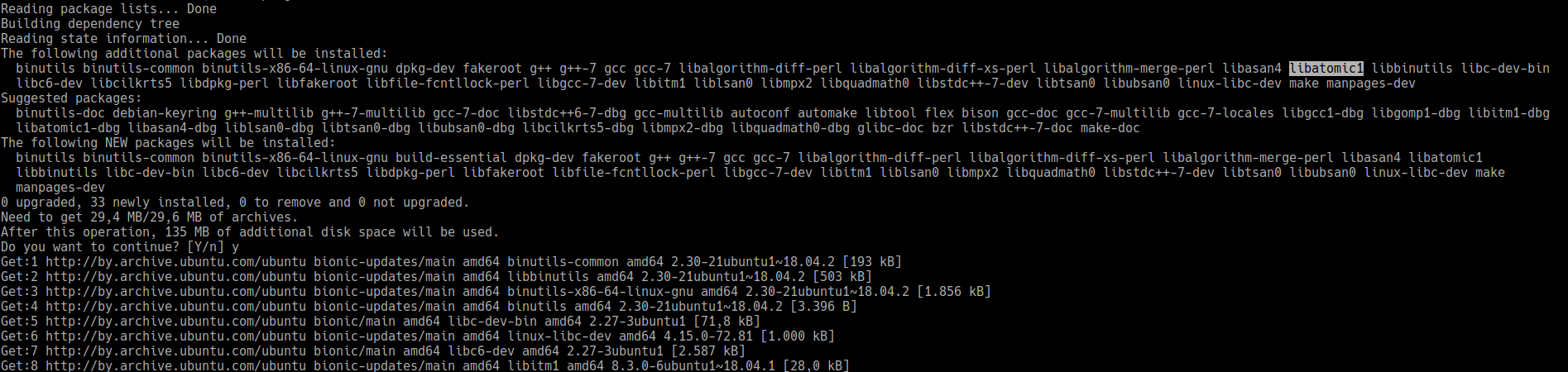We are aware of the issue with the badge emails resending to everyone, we apologise for the inconvenience - learn more here.
Forum Discussion
Anghellos
6 years agoExplorer | Level 4
I'm getting an error message "Could not start the Dropbox daemon" for a Fedora 31 install.
Hello,
I tried to install dropbox on my fresh installation of Fedora 31. The error that i got is "Could not start the dropbox daemon" if i run the installation on terminal i got additional details like "libatomic.so.1: cannot open shared object file: No such file or directory" Ps. on my previous version of linux (Zorin os) the dropbox application was working perfectly (so my requirement of my laptop are ok)
Tank you very much
Hi, I just used this command on my Fedora 31 Workstaion before installing Dropbox. The Dropbox daemon starts successfully now, and the sync function works well.
sudo dnf install libatomic
Now the only problem is the tray icon keeps showing "Connecting...", but it does not affect the running.
- Jane
Dropbox Staff
Hey Anghellos, thanks for checking in with us!In order to make sure I’m further advising correctly, can you specify the following for me?- Did you run the installation on your terminal both times or is it a full installation that triggered the error message the first time?
- Can you cross-check that this machine meets the minimum requirements?
- Have you installed the missing package detailed in the error message to see if this fixes this issue?
I’ve also run a search on our system & I could see that an agent has also replied on your open ticket, so you can choose to reply on either channel.Please let me know how you’d prefer to proceed. Thanks again!- acquitarHelpful | Level 6
Hi, I suppose this issue is somehow caused by the new upgrade of Dropbox which shows a new version number 85.4.155 at the directory ~/.dropbox-dist/dropbox-lnx.x86_64-85.4.155 .
For I can remember, the version number was 84.4.170 before I reinstalled Fedora 31 yesterday, and it worked.
I tried to install Dropbox via both Fedora repo and the rpm package proived by Dropbox, but all failed at the point of starting Dropbox daemon.
Hope this helps.
- Daniel L.20Helpful | Level 6
I had to install libatomic1 manually:
sudo apt-get install libatomic1
fyi- this problem started for me when upgrading to 85.4.155
- Miguel P.16Explorer | Level 4
Hi, currently i'm getting same problem, How can we solve it on Fedora 31?
- Ted M.2Explorer | Level 4
When I try to run `dropbox start` with the latest linux client 85.4.155, I get this error, and neither dropbox nor the dropbox systray icon start successfully:
dropbox: load fq extension '/home/tedm/.dropbox-dist/dropbox-lnx.x86_64-85.4.155/linuxffi.gnu.compiled._linuxffi_gnu.cpython-37m-x86_64-linux-gnu.so' Traceback (most recent call last): File "dropbox/client/main.pyc", line 7919, in main File "dropbox/client/main.pyc", line 7843, in main_startup File "dropbox/client/main.pyc", line 942, in __init__ File "dropbox/sync_engine_boundary/factory.pyc", line 147, in make_default_file_system File "dropbox/sync_engine_boundary/factory.pyc", line 99, in __init__ File "dropbox/sync_engine_boundary/factory.pyc", line 118, in _initialize_classes File "dropbox/sync_engine/nucleus/classic_client/sync_engine.pyc", line 276, in <module> File "dropbox/sync_engine/nucleus/classic_client/thin_adapter/in_proc.pyc", line 98, in <module> File "dropbox/sync_engine/nucleus/classic_client/wrapped_thin_client.pyc", line 26, in <module> File "dropbox/sync_engine/nucleus/thin_client/client.pyc", line 28, in <module> File "dropbox/foundation/metrics/amp/remote_sink.pyc", line 10, in <module> ImportError: libatomic.so.1: cannot open shared object file: No such file or directory !! dropbox: fatal python exception: ['Traceback (most recent call last):\n', ' File "dropbox/client/main.pyc", line 7919, in main\n', ' File "dropbox/client/main.pyc", line 7843, in main_startup\n', ' File "dropbox/client/main.pyc", line 942, in __init__\n', ' File "dropbox/sync_engine_boundary/factory.pyc", line 147, in make_default_file_system\n', ' File "dropbox/sync_engine_boundary/factory.pyc", line 99, in __init__\n', ' File "dropbox/sync_engine_boundary/factory.pyc", line 118, in _initialize_classes\n', ' File "dropbox/sync_engine/nucleus/classic_client/sync_engine.pyc", line 276, in <module>\n', ' File "dropbox/sync_engine/nucleus/classic_client/thin_adapter/in_proc.pyc", line 98, in <module>\n', ' File "dropbox/sync_engine/nucleus/classic_client/wrapped_thin_client.pyc", line 26, in <module>\n', ' File "dropbox/sync_engine/nucleus/thin_client/client.pyc", line 28, in <module>\n', ' File "dropbox/foundation/metrics/amp/remote_sink.pyc", line 10, in <module>\n', 'ImportError: libatomic.so.1: cannot open shared object file: No such file or directory\n'] (error 3) /usr/bin/dropbox:316: PyGTKDeprecationWarning: The keyword(s) "type, message_format" have been deprecated in favor of "message_type, text" respectively. See: https://wiki.gnome.org/PyGObject/InitializerDeprecations
UPDATE:I can't seem to reply to my own message, so I'll write an update. I guess dropbox got a new dependency with version 85.4.155 - it now requires libatomic. I installed that and it all works.
- Jane
Dropbox Staff
Hey Ted M.2, thanks for highlighting & keeping us updated on the progress!I’ve moved your post under the relevant discussion, as your fellow Community members have reported that installing the missing package should have this sorted.I’m also following along, so please let me know if you have more questions for me!
- anaxamandorNew member | Level 2
I installed Dropbox onto Ubuntu 18.04 LTS, but am receiving this error. The computer does meet the minimum system requirements. Can someone please assist me?
- Jane
Dropbox Staff
Hey anaxamandor, welcome to the Dropbox Community!I’ve moved your post under this discussion, as other Community members have reported that they’ve been able to get going with the installation once they installed the libatomic package.Please give it a go when you have some spare time & keep us posted on the outcome here.Thanks!- anaxamandorNew member | Level 2
yes, it immediately worked when I installed that dependency.
- anaxamandorNew member | Level 2
Hi,
I went to the downloads page for and downloaded the Linux Ubuntu 64 deb file. It doesn't say anything on the Dropbox downloads page about needing to install anything else, and doesn't provide a link. So why is this message coming up? And what does the gibberish message about python3 mean? . Can someone please explain this?
- ЗдравкоLegendary | Level 20
About the stupid and meaningless message, take a look here https://www.dropboxforum.com/t5/Installs-integrations/Need-to-quot-download-proprietary-daemon-quot-every-time-Xubuntu/m-p/380239#M83397 😉. Hope this helps.
- athan13New member | Level 2
Got the same issue on Kubuntu 18.04 (never seen this before). For debian based distros like Kubuntu/Ubuntu/etc, you can install build-essential pack that contains also required libatomic1:amd64 as mentioned ealier (and many other packages, like G++, GCC, dpkg-dev, make,etc) and is helpful for other things like compiling a Debian packages and so on.
Just run the following in terminal:
sudo apt update sudo apt install build-essential
- ЗдравкоLegendary | Level 20
Hi athan13,
If you aren't sure, don't post incorrectnessess, please. "build-essential" don't depends on "libatomic1"! About "gcc", "make" and others, they are mandatory parts of (almost) all Linux distributions. "dkms" kernel modules depends on them! About development packages, they aren't needed either to Dropbox or to user which don't plan to code something, but just wants to type some text or draw drawings, for example. :slight_smile:
Congratulations for your interest in coding, but this is off topic.
- athan13New member | Level 2
Hi Здравко ,
I'm sure about what I have seen:
And I also use "build-essential" package in cases I want to install other package that need a C/C++ compiler for example (as I mentioned before).
Usually it's the first thing I install in a fresh Ubuntu not only for coding purposes. And it's optional of course.
About Apps and Installations
Have a question about a Dropbox app or installation? Reach out to the Dropbox Community and get solutions, help, and advice from members.
Need more support
If you need more help you can view your support options (expected response time for an email or ticket is 24 hours), or contact us on X or Facebook.
For more info on available support options for your Dropbox plan, see this article.
If you found the answer to your question in this Community thread, please 'like' the post to say thanks and to let us know it was useful!