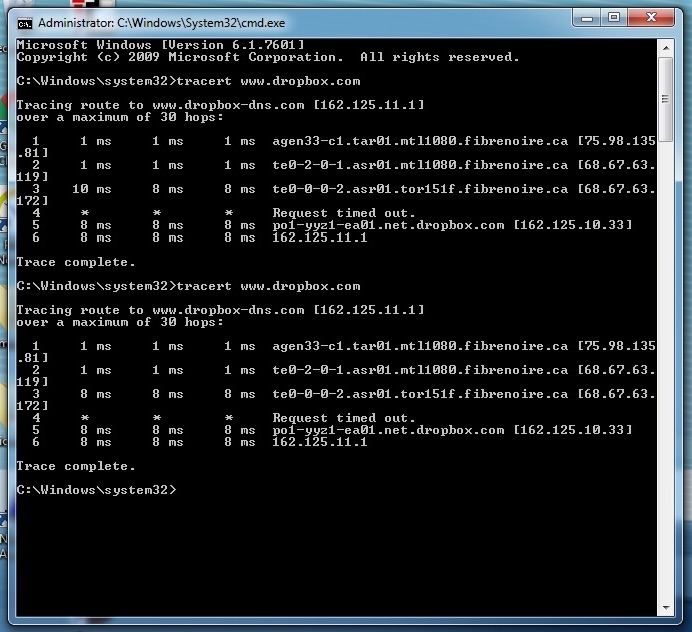We are aware of the issue with the badge emails resending to everyone, we apologise for the inconvenience - learn more here.
Forum Discussion
GrandDuc
6 years agoExplorer | Level 4
Error Connection Timed out
All the Windows PCs on my network this morning, regardless of version of Windows receive an ERR_CONNECTION_TIMED_OUT when trying to access www.dropbox.com. The OSX machines are fine. All receive IP (...
- 6 years agoHey peeps! Thanks for checking back in here and glad to hear that the issue seems to be resolved for you.If the behavior persists for you though, don’t hesitate to give me a nudge and I’ll make sure to get back to you as soon as possible. Thank you! :grin:
GrandDuc
Explorer | Level 4
Different browsers, Incognito, different Windows versions on different PCs and the link you posted above, all same result.
ERR_CONNECTION_TIMED_OUT
Here is a Tracert result
Lusil Dropbox Staff
Dropbox Staff
6 years ago Dropbox Staff
Dropbox StaffThanks for your swift reply and for the screenshot, GrandDuc.
I’ve sent you a ticket to the email address associated with your Community profile so as to further investigate. Please check your inbox for my latest message.
Looking forward to hearing back from you!
- GrandDuc6 years agoExplorer | Level 4
Would it be possible to send it to a different email address? I don't have access to that email address, it belongs to an actual dropbox user, I am just internal support and don't actually use DropBox.
- GrandDuc6 years agoExplorer | Level 4
I have also now tried bypassing my entire network/firewall. I have connected a Windows 10 machine directly into my ISPs router, using one of my public IPs available to me and I have same result.
I have no issues accessing any other websites I try, other than www.dropbox.com
The issue is either my ISP or dropbox.com with packets originating from my ISP network
- Lusil6 years ago
Dropbox Staff
Thanks for the additional info, GrandDuc.I’m afraid I’m only able to contact the email address connected to the Community profile here for security and privacy purposes.Nonetheless, you could always submit a ticket from your end directly to our Support team and then let me know the seven digit number ID associated with the ticket.Thanks again!
- GrandDuc6 years agoExplorer | Level 4
Lusil a écrit :Thanks for your swift reply and for the screenshot, GrandDuc.I’ve sent you a ticket to the email address associated with your Community profile so as to further investigate. Please check your inbox for my latest message.Looking forward to hearing back from you!I responded to your ticket with the one I just opened with support. Check your messages
- gmurad6 years agoExplorer | Level 4
I'm in Toronto and also having the same issue, only a problem from windows computers but OSX works fine. ISP is Beanfield
- Lusil6 years ago
Dropbox Staff
Hi there gmurad, thanks for raising this with us and sorry to hear that you’re also having the same issue.I’ve sent you an email at the email address that your Dropbox account is connected to. Please check your inbox for my latest message so that we can have a more in-depth look on this.Thanks in advance for your reply!
About Apps and Installations
Have a question about a Dropbox app or installation? Reach out to the Dropbox Community and get solutions, help, and advice from members.
Need more support
If you need more help you can view your support options (expected response time for an email or ticket is 24 hours), or contact us on X or Facebook.
For more info on available support options for your Dropbox plan, see this article.
If you found the answer to your question in this Community thread, please 'like' the post to say thanks and to let us know it was useful!