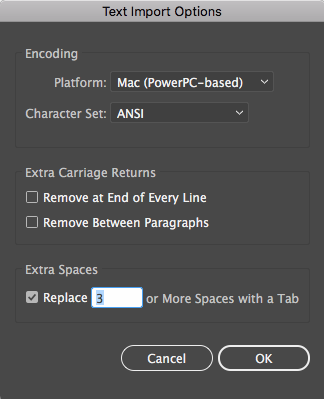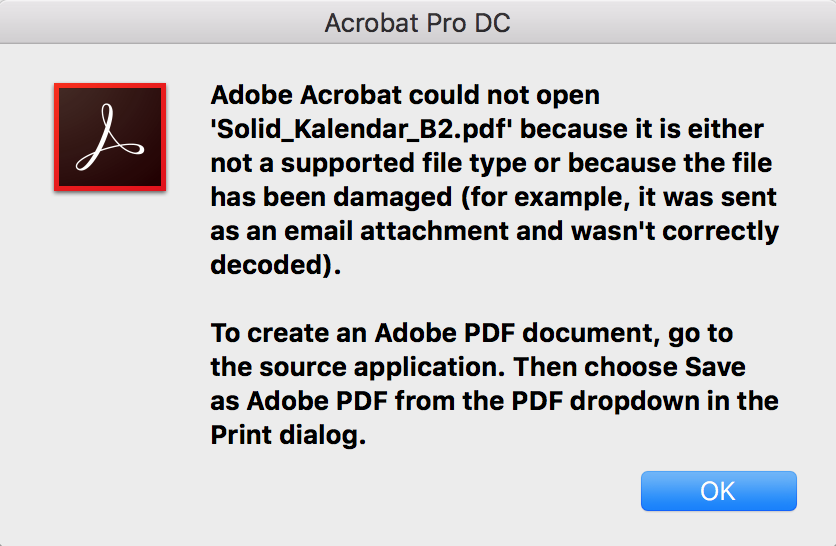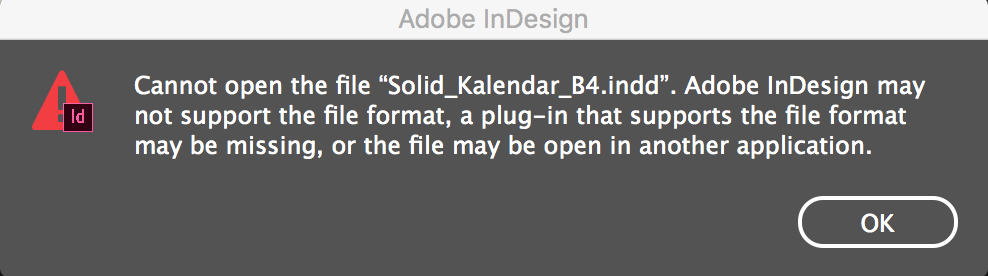You might see that the Dropbox Community team have been busy working on some major updates to the Community itself! So, here is some info on what’s changed, what’s staying the same and what you can expect from the Dropbox Community overall.
Forum Discussion
Clangdon
7 years agoNew member | Level 2
Unable to open files synced to computer
Hi -
I've been using dropbox for a few months now and it has been aweseome -
I've got a distributed team of 10 people working across the country - and we've been sharing files on Dropbox witho...
- 7 years agoHi Clangdon, I’m sorry to hear you are still experiencing this issue and thank you for the additional information.Try quitting the Dropbox application by using the steps below:
- Click the Dropbox icon in your system tray (Windows) or menu bar (Mac/Linux)
- Click on the gear icon in the Notifications panel and select "Quit Dropbox"
You may want to check other applications or components of your Operating System that could be causing this. If the issue persists when Dropbox is completely closed, this suggests that the cause is related to something outside of the Dropbox application.Let me know how it goes!
kajakiem
6 years agoExplorer | Level 3
Hello,
I actually have same problem as Clangdon described (https://www.dropboxforum.com/t5/Files-folders/Unable-to-open-files-synced-to-computer/m-p/277271#M112893). I tried quitting Dropbox, it does not help. When I download files from Dropbox - then I can open them and they look just fine. The problem is with those that are syncornized. I can not Preview any of them, those that I worked on 4 days ago are working after opening them, but older ones ar enot. It looks like synchronizing is damaging files? This is the message window I get:
Also while downloading some of them get "_." in the middle of name file, so I need to manually change them after.
- Walter6 years ago
Dropbox Staff
Hello kajakiem - welcome to the Dropbox Community!
As you can see, I moved your post under the thread you had quoted in your second post; merely to keep things neat around our Community.
As per the matter at hand now, kindly note that the issue you're seeing is a Mac issue that occurs when copying files with extended attributes metadata into a file system that doesn't support them. Depending on the information stored in the metadata, you may or may not need these files.
These files are called AppleDouble files and more information on how to handle them can be found by searching for: "apple double files"
To avoid this issue if you have your Dropbox folder on an external drive, we usually recommend ensuring that the drive is formatted in the default file system format for the Operating System that is installed.
Formatting drives may cause data to be deleted. Please consult resources from your Operating System's manufacturer for steps and recommendations on formatting drives to a different file system. The most common default file systems are NTFS (Windows), HFS (Mac OS X) or ext4 (Linux).
I hope this information helps you find the culprit and please keep us posted on your progress!
- kajakiem6 years agoExplorer | Level 3
Hello, I still have same problem, I can not open files that are syncronized. When I download them they are fine, I can open them.
AI files are having problems with Text Import.
PDF files are just not to open.
Indd files can not open.
etc...
- Walter6 years ago
Dropbox Staff
Sorry to hear this persists kajakiem. Let's have a look now!
Could you let me know if those files are synced locally to your device or if they happen to be set to 'Online Only' via your desktop app's Smart Sync settings? You can verify this by checking your files' syncing status icons if needed.
Also, is your desktop app showing 'Up to date' when performing those actions?
Let me know what you find and we'll take it from there.
About View, download, and export
Need support with viewing, downloading, and exporting files and folders from your Dropbox account? Find help from the Dropbox Community.
Need more support
If you need more help you can view your support options (expected response time for an email or ticket is 24 hours), or contact us on X or Facebook.
For more info on available support options for your Dropbox plan, see this article.
If you found the answer to your question in this Community thread, please 'like' the post to say thanks and to let us know it was useful!