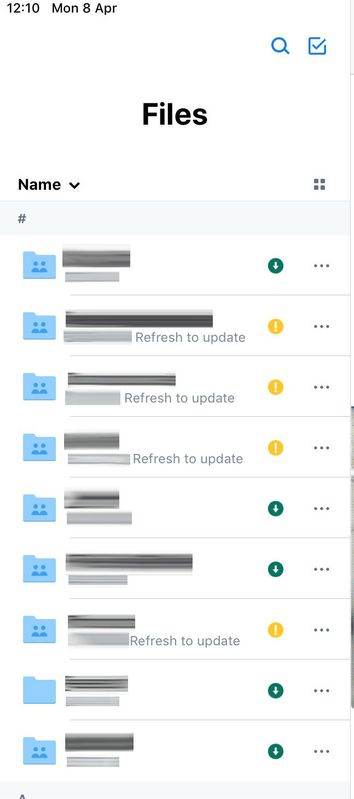We are aware of the issue with the badge emails resending to everyone, we apologise for the inconvenience - learn more here.
Forum Discussion
JuanHerrero
6 years agoHelpful | Level 6
What does 'refresh to update' on my offline files mean? How can I do it?
I have a number of folders set as "Make available offline" on my iPad. Generally this works fine, but sometimes I get the yellow exclamation mark icon and "Refresh to update". Can someone please tel...
- 6 years ago
I just find out that for dropbox version 142.2, you can refresh by going to Account --> Manage Offline Files --> on the top right hand coner, there is a refresh logo.
Lusil Dropbox Staff
Dropbox Staff
 Dropbox Staff
Dropbox StaffHi there JuanHerrero,
Initially, I wanted to mention what the different icons mean when you make a folder or file offline:
- Green icon: Your offline files are up to date.
- Blue syncing icon: Your files are currently downloading to your device.
- Yellow exclamation point icon: There is a newer version of your folder available.
In general, when you’ve ensure that you’re connected through a data or WiFi network, the files should automatically update for you.
If this doesn’t occur or you’re not seeing any relevant option, could you please attach a screenshot (without any personal info) in your next reply?
Thanks in advance!
JuanHerrero
6 years agoHelpful | Level 6
My question is... When it says "Refresh to update", what am I supposed to do? How do I refresh? Everything is connected OK (I used Dropbox to transfer the attached pic from iPad to PC).
- JuanHerrero6 years agoHelpful | Level 6
If I kill the app, and then reload it, the yellow icons become blue for a few seconds and display the message "Determining which...", and then go yellow again.
- Lusil6 years ago
Dropbox Staff
Thanks for the swift reply and the screenshot, JuanHerrero. Initially, please note that I removed personal info included in your attached image for security and privacy purposes.Moving on to your query though, I was also going to propose to try closing the mobile app (by double-tapping the home button) and relaunching it again.:thinking: Hmm, have you tried connecting to a different WiFi network or through cellular data by any chance?- JuanHerrero6 years agoHelpful | Level 6
I am on my home wifi network, which works fine. I tried connecting via my iPhone hotspot, and exactly the same thing happened - a few seconds of blue, then back to yellow. What I do not understand is... the app clearly says "Refresh to update", so clearly I am supposed to do something. The verb is "refresh". How do I do it? What am I supposed to do? How do I "refresh"?
About Apps and Installations
Have a question about a Dropbox app or installation? Reach out to the Dropbox Community and get solutions, help, and advice from members.
Need more support
If you need more help you can view your support options (expected response time for an email or ticket is 24 hours), or contact us on X or Facebook.
For more info on available support options for your Dropbox plan, see this article.
If you found the answer to your question in this Community thread, please 'like' the post to say thanks and to let us know it was useful!