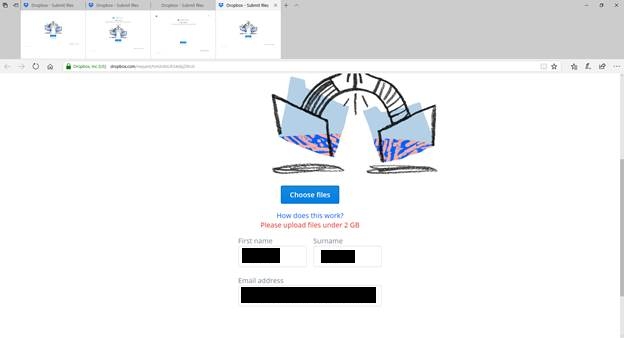We are aware of the issue with the badge emails resending to everyone, we apologise for the inconvenience - learn more here.
Forum Discussion
Jeungmin t.
9 years agoNew member | Level 1
Cannot get file larger than 2gb. I'm a Dropbox Pro user!
I'm using Dropbox Pro ([account information removed]), and I really need to get large file (several few gbs files) as soon as possible. (Please refer: [file request link removed])
Since I'm a Dropb...
- 9 years ago
Open a ticket with Dropbox Support.
Open your ticket here: https://www.dropbox.com/support
Track your ticket here: https://dropbox.zendesk.comReplies take approximately 1 - 3 business days with Pro users getting priority (longer for Basic users).
Zed Dropbox Staff
Dropbox Staff
 Dropbox Staff
Dropbox StaffHello Sarah,
As Rich suggested, please go to www.dropbox.com/support and submit a ticket request so that our support team can investigate what is causing the issue.
Once you do, please let us know here with the ticket number ID.
Thank you.
g02
6 years agoNew member | Level 2
Hello,
Any update on this? I see that the file size limits have been removed from the link posted by Jeungmin. So, pro users can not receive files larger than 2gb?
- Walter6 years ago
Dropbox Staff
Of course they can g02.
Are you having any specific issues with our File Requests feature?
If so, could you provide some additional information or screeenshots of any errors you might be getting that might help our investigation?
Thanks!
- g026 years agoNew member | Level 2
Hi Walter,
Yes, the person that I have sent the file reqeust to receives the following error when trying to upload: Please upload files under 2 GB. See screenshot below.
- Walter6 years ago
Dropbox Staff
Is it possible that you're not on the Professional plan then g02 ?
I'm only asking as submitters can send files up to 2 GB if the File Request was created by a Dropbox Basic or Plus account while this goes up to 20 GB when the File Request was created by a Business or Professional account.
I hope this clears things up a tad and I'll wait for your response in case I'm missing something.
About Storage Space
Looking for help with managing the storage space in your Dropbox account? Talk to the Dropbox Community and get advice from members.
Need more support
If you need more help you can view your support options (expected response time for an email or ticket is 24 hours), or contact us on X or Facebook.
For more info on available support options for your Dropbox plan, see this article.
If you found the answer to your question in this Community thread, please 'like' the post to say thanks and to let us know it was useful!