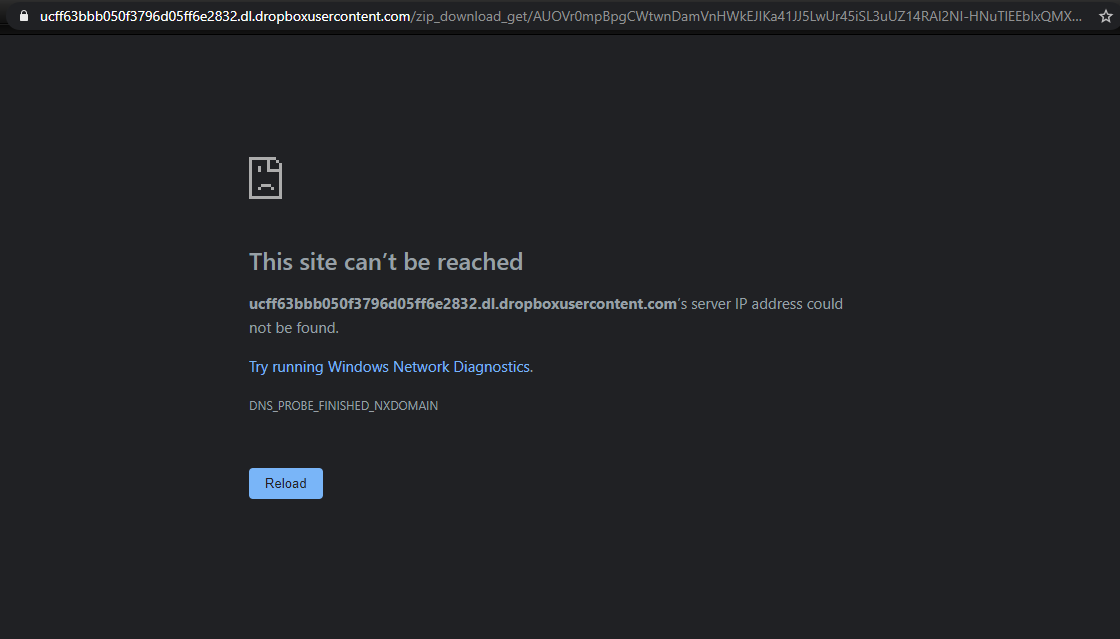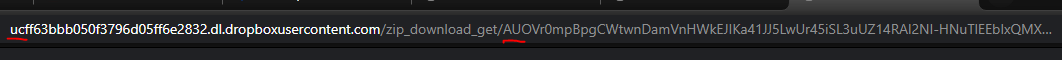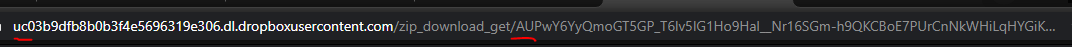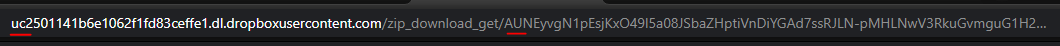We are aware of the issue with the badge emails resending to everyone, we apologise for the inconvenience - learn more here.
Forum Discussion
E-Dragon
5 years agoExplorer | Level 4
Dropbox not allowing me to download
so, for almost a year now I've been having a problem with dropbox where it does not allow me to download anything directly from the site, I would have to save the file I want to download in my dropbo...
- 5 years ago
Hi E-Dragon,
Changing URL since you hit Enter in address line till moment actual file gets download is something normal. That's part of redirection process Dropbox uses.
Actual trouble seems DNS problems (i.e. your ISP service DNS can't resolve all domain associated IP addresses). Try change your DNS server in use with Google's someone for example. This change can do the trick for you. Possible servers, which could be used freely, are "8.8.8.8" or "8.8.4.4". To be sure you have access, open a terminal and type there:
ping 8.8.8.8 ping 8.8.4.4
Change your system network setting uses those server(s) which respond properly.
Good luck!
E-Dragon
Explorer | Level 4
hello Здравко,
I tried clicking the link which led me to the result I expected which was nothing really
though when I clicked the link multiple times I noticed something
it changes the URL to random things but the underlined letters don't seem to change at all
not sure if this will be helpful but just wanted to point it out
Здравко
5 years agoLegendary | Level 20
Hi E-Dragon,
Changing URL since you hit Enter in address line till moment actual file gets download is something normal. That's part of redirection process Dropbox uses.
Actual trouble seems DNS problems (i.e. your ISP service DNS can't resolve all domain associated IP addresses). Try change your DNS server in use with Google's someone for example. This change can do the trick for you. Possible servers, which could be used freely, are "8.8.8.8" or "8.8.4.4". To be sure you have access, open a terminal and type there:
ping 8.8.8.8 ping 8.8.4.4
Change your system network setting uses those server(s) which respond properly.
Good luck!
About View, download, and export
Need support with viewing, downloading, and exporting files and folders from your Dropbox account? Find help from the Dropbox Community.
Need more support
If you need more help you can view your support options (expected response time for an email or ticket is 24 hours), or contact us on X or Facebook.
For more info on available support options for your Dropbox plan, see this article.
If you found the answer to your question in this Community thread, please 'like' the post to say thanks and to let us know it was useful!